Serverless Data Product¶
This example demonstrates how to build a pure data product using
Bauplan and AWS Lambda — no infrastructure required, fully declarative,
and aligned with the Write-Audit-Publish pattern.
The product, yellowTripsDailyStats, computes and exposes daily
average statistics over NYC taxi trips, consuming data from a mock
upstream system.
Overview¶
This data product computes daily averages over tip, toll, and total amounts of taxi rides in NYC. The result is published via an output port with guaranteed data quality and discoverability, managed through a platform-native descriptor.
All orchestration logic runs in a scheduled AWS Lambda (handler.py).
All data logic runs in Bauplan (bpln_pipeline/).
Setup and Execution¶
1. Get a Bauplan key¶
Sign up for the Bauplan sandbox and request an API key:
https://www.bauplanlabs.com/#join
Complete the 3-minute tutorial to verify your setup.
2. Configure your AWS account¶
- Make sure your AWS credentials are available locally and have
permissions to deploy Lambdas and access S3.
Create an S3 bucket and update
in
handler.py
MY_BUCKET = 'YOUR-BUCKET’in
serverless.yml
arn:aws:s3:::YOUR-BUCKET arn:aws:s3:::YOUR-BUCKET/*
3. Install dependencies¶
You need Docker installed in your laptop and running (it will be used to build the Lambda image) and the Serverless framework installed:
npm install -g [email protected]
4. Set your environment variables¶
Export your Bauplan credentials as environment variables:
export BPLN_KEY=<your_bauplan_key>
export BPLN_USER=<your_bauplan_usename>
These will be used by the Lambda at runtime and by Bauplan during execution.
5. Deploy the Lambda¶
cd serverless
serverless deploy
The Lambda will run every 30 minutes, as configured in
serverless.yml.
6. (Optional) Trigger manually¶
You can trigger the Lambda manually from the AWS Console.
7. (Optional) Test the pipeline interactively¶
python3 -m venv venv
source venv/bin/activate
pip install bauplan --upgrade
cd src/bpln_pipeline
bauplan run --namespace tlc_trip_record --dry-run --preview head
Design¶
This data product follows Hexagonal Architecture:
Input port: a mock stream of NYC TLC trip records
Pipeline: computes daily averages
Output port: publishes summary with data quality guarantees
Input schema¶
tripsTable:
- tpep_pickup_datetime (string)
- Tip_amount (number)
- Tolls_amount (number)
- Total_amount (number)
Output schema¶
amountStatsTable:
- tripDate (string)
- avgTotal (number)
- avgTip (number)
- avgTolls (number)
With expectations:
No duplicates or nulls in
tripDateFreshness:
tripDatemust be within 1 day from today
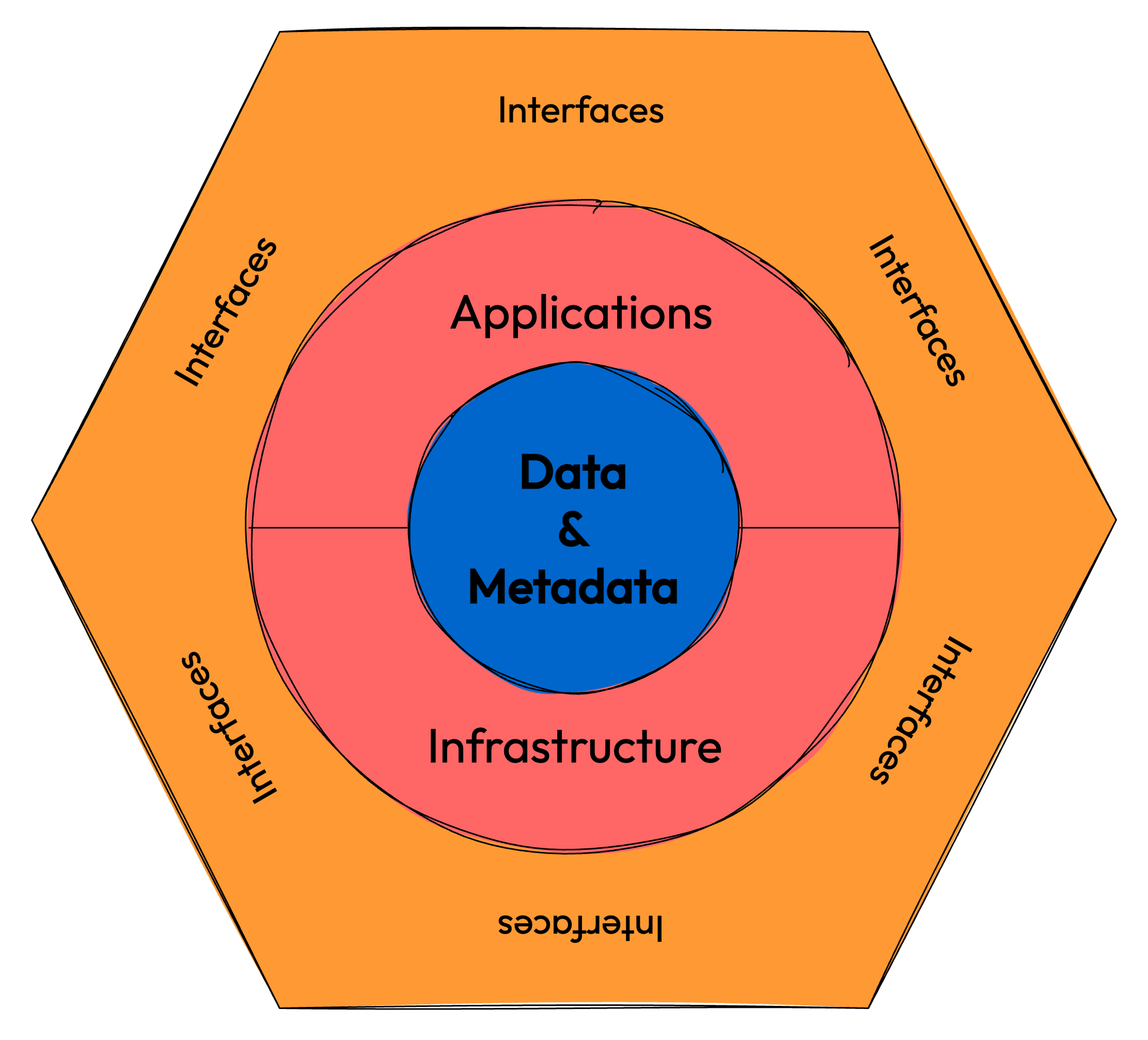
How it Works¶
Mock data is ingested to the input port using the Bauplan SDK.
The handler pulls the latest DAG and descriptor from GitHub.
A sandbox branch is created and the DAG is run.
Quality checks are generated from the descriptor and injected.
If checks pass, the output table is merged into
main.
Failures leave the sandbox open for inspection and rollback.
Write-Audit-Publish with Bauplan¶
This product follows the WAP pattern:
Write: to a temporary branch
Audit: quality checks via Arrow-native expectations
Publish: only merge if all checks pass
bauplan branch create user.my_product
bauplan checkout user.my_product
bauplan run
bauplan merge user.my_product -from main
This allows for fast, safe, zero-copy updates with no environment syncing.
Where to Go From Here?¶
There are of course a few things that could be improved in this reference implementation, when considering a more realistic and distributed scenario. In no particular order, here are some notes:
while Lambda based orchestration for the data product itself is great (as long as transformation happens within the Lambda timeout), all the input port manifestation logic should really be in a separate service. We included a mock of streaming data to make the implementation self-contained, but in a real-world scenario the input port would be a separate service that would stream data into the input port;
by keeping a “mono-repo”, we are able to have the descriptor, the lambda (the “outer loop”) and the DAG / product logic (the “inner loop”) in one place. This is great for a reference implementation, and allows us to download the DAG code and the descriptor dynamically using GitHub as the external source of “code truth”. However, different patterns could also work in a real-world scenario: for example, if we mode the DAG to its own repo, we could read the descriptor at the start of the Lambda entry function, and use it to parametrize fully the downstream logic (which is now half-hardcoded, half-dynamic);
we mostly rely on built-in AWS primitives for logging and monitoring (i.e. log in into CloudWatch). In a real-world scenario we would want to be notified, expecially when things do not go as planned. While Bauplan itself gives programmatic access to Job status and logs, an external process should be in charge of that (and the other, AWS-speficic, traces);
the mapping between data quality checks as declarative desiderata and actual, correct Bauplan code that gets run “on the fly” inside the handler is not done mostly by hard-coding cases and doing quick string templating. We plan to incorporate some of the code-gen functionalities into future releases of the Bauplan SDK, but for now any change to the quality checks would require a change in the handler code.
Everything is left as an exercise for the reader. Please do reach out if you end up improving on this design!
License
This reference implementation is released under the MIT License. Bauplan is built by BauplanLabs, all rights reserved.